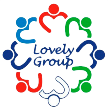LovelySurvey is an organized service that will help you, when you want organize and carry out simple surveys with just a couple of questions or advanced assessments with conditionals and quota management.
Our main objective has always been providing unparalleled quality, all our processes from agent training, to questionnaire input, to data output are geared towards delivering secure, highly valuable data and insights.
For over the years we have been providing full services for the research companies with high quality data collection that allows them and their clients to take positive actions about services they offer.
We are from the heart about being the express of today’s ever-changing services, we consider ourselves the link between providers and the companies which makes principal business decisions.
Multilingual
Supporting more than 80 languages
Create your survey in more than 80 languages. You may even run one survey in several translations at the same time without the need to copy it.
28 different question types
We have them all!
From simple single choice or multiple choice questions to complex Google Maps, file upload, equations and semantic differential question types — all at your fingertips.
Quota management
Control your target group participation by quotas
Create as many quotas as you like for your survey to ensure the required composition of your participant group. For example: You would like to question 500 women and 500 men of a certain age range.
Skip logic / branching
Set conditions for your questions based on previous answers
Filter subquestions based on previous multiple choice questions or skip questions based on previous answers. That way you can avoid non-relevant questions and keep your survey participants happy.
Design your survey appearance
Individual design of your survey
Adjust your logo, colors, font type and sizes or adjust the whole survey layout to your individual requirement. Insert your own HTML or JavaScript code.
Invite and remind
Invite your participant using LimeSurvey
Send survey emails using our email server or your own email server. Non-responding participants can be reminded by email. Automatic bounce handling marks email addresses as invalid, so they are not invited again.
Anonymized responses
Invite participants by email and anonymize their responses
If this feature is active you and your participants can be sure that there is no relation between the response and the participant. Once activated for a survey it is no longer possible to deactivate it once the survey was launched.
Open and closed surveys
Create invite-only, open or public surveys
Enable public participation in your surveys or allow access just by personalized email invitation. You can also ask participants to register before participating.
Offline functionality
Printable version and manual data entry
Execute pen-and-paper surveys or personal surveys. After capturing the response data, enter it manually by using a convenient data entry mode and process it further.
Visualize your response data
Create statistics and graphs inside the application
Create statistics and engaging graphs with a few clicks for all questions of your survey. Filter the results based on certain responses. Export the statistics to Excel or PDF.
Export your responses
Export to all common formats and applications
Export your responses as Microsoft Excel®, Microsoft Word®, SPSS®, R, Stata®, PDF or just as CSV file format.
Dynamic questions
Create questions based on previous answers
Use answers given to your previous questions to validate and refine your results. Our powerful expression manager serves this purpose.